Working from home?This is broadband that won’t let you down |

Home office broadband
Give yourself the freedom to work from home with rock solid broadband that won’t let you down when you need it most.
With hyperfast full fibre, you can download the latest briefs, video conference and upload your work quicker and more efficiently than if you were back in the office.

Homeworking that really works
Our full fibre gives you the freedom to work from home
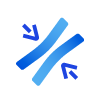
Flexible plans
A choice of four speeds, so you can pick the package that works best for you

Hyperfast uploads
With 150Mb and above, you can upload as fast as you download

Always reliable
Mighty full fibre all the way to your property means a rock solid connection
Pick the right package
Knowing which package to pick is all about knowing what you need it for. The more you do online, the more speed you’ll need.

Emailing and browsing
If you’re mostly emailing, and your attachments are generally under 20MB, choose either our 50Mb or 150Mb package.
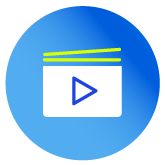
Video conferencing
For video conferencing or sharing your connection with other people, choose either our 150Mb or 500Mb package.

Sharing massive files
If you’re sharing large files or downloading hefty software, choose either our 500Mb or 1Gb package.
Don’t know your Mbps from your Gb?
Don’t worry, we’ve got you covered.
Why is our home connection so good?
We bring our fibre all the way to your property. That means your connection stays rock solid, no matter how much you’re using it.
Some broadband providers only take their fibre to the street cabinet. This means you’re not getting the full reliability or speed from the exchange.
And when you work from home, that can mean the difference between a glitchy video call and a seamless one – or waiting hours to upload a document vs sharing work in mere seconds.

Did you know?
Skype recommends upload speeds of at least 1.5Mbps and Apple FaceTime recommends at least 3Mbps.
Our minimum upload speed is 5Mbps, so you’re all set.
Check out our full fibre broadband packages |

Latest 5-star Reviews
We have more 5-star Trustpilot ratings than BT, Sky, Virgin Media, EE and Plusnet combined






