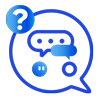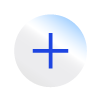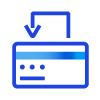Billing & Payments Explained |
Billing & Payments Explained |
I need help with…
How do I pay?
Payments for Hyperoptic service are taken every month, via direct debit. Your payment details will be set up when you order, and we’ll email you each month when your bill is ready to view.
You can also make payments online, view your bill and update your payment details via My Account at any time.


Understanding your bill
Bills can be a bore – so we’ve made things easy with our broadband bill guide.
A guide to your bill
Business customer? See Business Invoice Explained.
Phone charges
Our Broadband & Phone packages come with free weekend and evening calls to all UK landlines.
But it’s good to be aware of calling charges to ‘service numbers’, which start with 08, 09 and 118, and are usually used for organisations like utility companies, banks and government agencies.


More on billing
please let us know what kind of building you live in.
If you live in an apartment building or block of flats,
please select “I live in an apartment building”.
If you live in a house or a flat within a house, please
select “I live in a house”. If you’re not sure, get in touch.
Payments & Suspension
please let us know what kind of building you live in.
If you live in an apartment building or block of flats,
please select “I live in an apartment building”.
If you live in a house or a flat within a house, please
select “I live in a house”. If you’re not sure, get in touch.
Vulnerability
please let us know what kind of building you live in.
If you live in an apartment building or block of flats,
please select “I live in an apartment building”.
If you live in a house or a flat within a house, please
select “I live in a house”. If you’re not sure, get in touch.
Phone service
please let us know what kind of building you live in.
If you live in an apartment building or block of flats,
please select “I live in an apartment building”.
If you live in a house or a flat within a house, please
select “I live in a house”. If you’re not sure, get in touch.
Refunds & Compensation
please let us know what kind of building you live in.
If you live in an apartment building or block of flats,
please select “I live in an apartment building”.
If you live in a house or a flat within a house, please
select “I live in a house”. If you’re not sure, get in touch.
Termination
please let us know what kind of building you live in.
If you live in an apartment building or block of flats,
please select “I live in an apartment building”.
If you live in a house or a flat within a house, please
select “I live in a house”. If you’re not sure, get in touch.