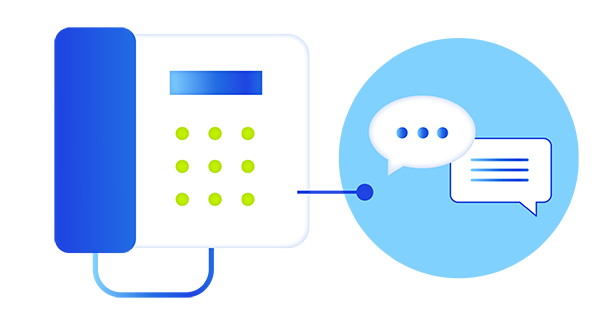Phone Service |
Connecting your phone
If you’ve got a Broadband & Phone package, getting your phone connected is easy.
The phone port will be active, which means all you need to do is plug your handset into the Hyperhub router using an RJ11 phone cable (these come with most handsets).
Almost all handsets work with our service – they just need an RJ11 port and plug.
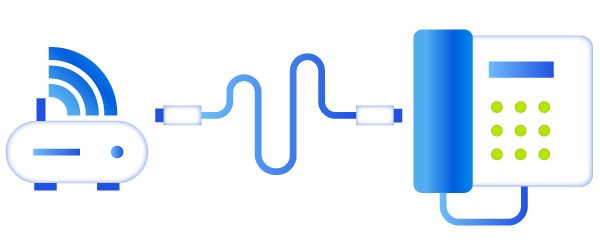
Most popular FAQs
How does Hyperoptic phone service work?
Our phone service is provided as a Voice over IP (broadband) product. If you have chosen one of our Broadband & Phone packages, the phone port on your Hyperhub router will be active. Once your phone is connected, you can make calls to UK national, UK mobile, premium numbers, emergency numbers and international numbers.
You can use most conventional landline phone handsets with our phone service, excluding BT handsets. Simply connect your landline handset to the phone port on the back of your Hyperhub. Please note that our phone service depends on your connection to, and the availability of, our network. This means it won’t work if there’s a power failure, or a failure in the network. This would also affect calls to emergency services, so you should have another way of making emergency calls. Alternatively, you may want to get a battery back-up unit, which will allow you to make calls in the event of a power failure.
Our internet service operates independent of phone connection. Ordering phone service from Hyperoptic is optional.
If you have any questions, the quickest way to reach us is through My Account support request.
Connecting your phone
If you have chosen one of our Broadband & Phone packages, the phone port on your Hyperhub router will be active. Once your phone is connected to your router, you can make calls to UK national, UK mobile, premium numbers, emergency numbers and international numbers.
Our phone service is provided as a voice over broadband and, in most cases, you can use your existing handset if it has a RJ11 port and plug. Please contact Customer Support if you are concerned that your existing handset is not compatible.
Setting up your phone
Plug an RJ11 phone cable into the phone port at the back of the Hyperhub router and the other end of the cable into your phone.
You can connect one handset to your router at a time. Connecting more than one handset at the same time can cause the phone signals to collide, meaning neither will work.
If you have any questions, the quickest way to reach us is through My Account support request.
Where can I find my phone number?
Your new phone number will be assigned once your service is activated. You will receive this information in the email confirming your service activation.
If you want to keep the phone number from your current provider, you can read more about our Porting Process.
If you have any questions, the quickest way to reach us is through My Account support request.
Do I need a phone line to get Hyperoptic fibre?
Our broadband service is delivered over fibre cabling, rather than traditional phone lines. This means it’s broadband provided without a landline (or traditional ‘home phone’), so you don’t have to take a phone service if you don’t need one. We do offer a phone service, however, but this is delivered over our internet connection, which is known as VoIP (Voice over Internet Protocol). It’s totally up to you whether you’d like to opt for a Broadband Only service, or Broadband & Phone.
If you have any questions, the quickest way to reach us is through My Account support request.
Can I use a phone service from another provider?
Yes, you can continue to use any other providers for phone, or other services, received over the Public Telephone Network.
Hyperoptic uses its own network to supply your connection, and doesn’t rely on any other provider’s infrastructure.
If you wish, you can even bring your existing phone number over to your Hyperoptic phone service. If you would like to keep your existing phone number, select the option to ‘keep existing phone number’, during the order process.
If you have any questions, the quickest way to reach us is through My Account support request.
Can I keep my phone number from my current provider?
When switching your telephone service to Hyperoptic, you can keep your existing telephone number that you are currently allocated by your current provider. The process is known as ‘porting’.
The porting process
You can ask to transfer your telephone number from another provider to Hyperoptic at any time up to 1 month after your telephone service with that other provider (which used that telephone number) has ended.
You will need to complete and submit the porting request form on My Account. Once we receive your request, we will submit it to the porting agency who will then liaise directly with your current/old provider to agree a date for the release of the telephone number, which will be communicated to you via email.
Once your current/old provider has released the telephone number, we will be notified and we will then be in contact with you via email.
The length of time this takes will vary depending on the services that you have and the provider you are with. It usually takes around 2 weeks to complete, but can occasionally take longer.
Please bear in mind that Hyperoptic does not control the porting process but we do work closely with the agencies involved, to ensure the process is as seamless as possible.
Until your number is ported across to us, we’ll allocate you a temporary telephone number, so that you can use your Hyperoptic telephone service as soon as it is up and running. Any calls made through either provider’s telephone service will be subject to the provider’s applicable charges.
Porting checklist
– You
- either have an Active telephone service with your current provider or your telephone service with your previous provider ended no more than 1 month ago; and
- want to port the telephone number used with that service to Hyperoptic’s telephone service
– You have an active telephone service with Hyperoptic
– You have submitted a porting request
Important information: If you wait more than 1 month after your telephone service with your current provider has ended before making your porting request, they may reallocate your old telephone number to someone else, which means it won’t be available for porting.
If you have any questions, the quickest way to reach us is through My Account support request.
Do you have any line rental add-ons?
There are several add-ons that we offer with our phone service:
– With Anytime Landline UK, you can make calls to UK landline numbers 24 hours a day, for just £3 extra a month.
– With UK Mobile and International, you can make discounted calls to UK mobiles for just £3 extra a month. With our International add-on, you can make discounted international calls 24 hours a day, for just £5 extra a month.
These free and discounted calls can last up to one hour each – but if you think you’re about to go over, just hang up and call back to avoid being charged.
For more information on phone pricing, please visit Hyperoptic Price Guide Book.
If you have any questions, the quickest way to reach us is through My Account support request.
Calling charges
Telephone numbers starting with 08, 09 and 118 are called ‘service numbers’. You might use them to call organisations like utility companies, banks or government agencies.
Since 1 July 2015, there has been an initiative in place, introduced by Ofcom, the communications regulator, which affects the way numbers starting with 08, 09 and 118, are charged.
0800 and 0808
Calling numbers starting with 0800 and 0808 continue to be free from your Hyperoptic phone.
084, 087, 09 and 118 numbers
Numbers starting with 084 and 087 are general service numbers to call organisations. 09 and 0871 are ‘premium rate’ numbers and those starting with 118 are directory enquires – these are charged at a higher rate than normal calls. Since 1 July 2015, the cost of calling these numbers is made up of two parts:
An access charge: This is the part that Hyperoptic will charge you, per minute for connecting the call. The access charge from Hyperoptic is 10p per minute.
A service charge: This is the rest of the call charge. The organisation you are calling (the service provider) decides on what this service charge will be and must inform you. For example, the organisation might say “Calls cost 20p per minute plus your phone company’s access charge.”
When you add up our access charge and the service charge, you’ll know exactly what the call charges are.
Want to know more?
For more information about these changes go to https://www.ofcom.org.uk/phones-telecoms-and-internet/advice-for-consumers/advice/uk-calling
Phonepaid Services Authority (“PSA”) regulates premium-rate services. It publishes a code of practice that providers of premium-rate services must follow. This includes rules on advertising and promoting premium-rate services. PSA (https://psauthority.org.uk/) may be able to help you if you’ve a complaint about a premium-rate service (see ‘Complaints about premium-rate services’ below).
Some information and entertainment services, including services for adults, are provided by international companies. Phone numbers for these services may be advertised in the UK.
To check out our price book, please visit our Price Guide Book.
Call charge limits
Our standard call cap is £100, which means you can make outbound calls using your Hyperoptic phone service to the tune of £100 a month.
To save you from going over, we’ll automatically freeze your outbound calling if you hit your £100 limit – but you’ll still be able to make calls to emergency numbers. We’ll also give you the heads up if you’re getting close to hitting your limit for the month.
To unfreeze it, you’ll just need to get in touch with us through My Account support request. We’re available 24/7.
What calling features are available with your phone service, and how do I set them up?
With our phone service, you will be able to use caller display, call waiting and call barring options.
Caller display option
Caller display allows you to see who is calling before you pick up the phone. There’s no extra charge – however you will need a caller display-compatible phone. Typically, it will have a small screen to display the incoming phone number to appear on-screen.
It may be possible to set up your phone to display names if someone you know is ringing you, to make it easier to identify callers. You’ll need to refer to your phone manual, or check with the manufacturer to do this.
Call waiting option
Call waiting tells you when there is another number trying to call you. You will hear a discreet beeping noise while you are on the phone.
Call forwarding
Call forwarding lets you forward the calls you get on your landline to another number of your choice.
Call barring option
Call barring lets you stop certain types of numbers from being called from your phone. It can help you manage what calls are being made.
You can choose to bar (multiple barring allowed):
– All outbound calls
– Calls to UK mobile starting with 07
– Calls to International numbers starting with 001
– Calls to premium rate numbers starting the 09
Barring will not prevent calls to 999 or 112, or Hyperoptic Customer Support.
If you have any questions, the quickest way to reach us is through My Account support request.
How do I set up the voicemail function on my Hyperoptic phone service?
If you have Hyperoptic phone service and would like to enable the voicemail function, simply give us a call 0333 332 1111 and we’ll get it set up. We’re available 24/7 and offer various options, including email notifications.
If you’ve chosen to enable your voicemail on your handset, you can listen to your messages by following these instructions:
-
Dial 1571 on your handset and enter your password (this will have been picked by you during your set-up call with us)
-
When entering your password, please press * (star), then enter your password, and then press hash (#)
-
You’ll then be taken to your voicemail menu, where you can listen to any messages you have
If you have any questions, the quickest way to reach us is through My Account support request.
Will I be able to use my phone during a power cut?
Hyperoptic phone service cannot be used for making emergency telephone calls if the power supply to your property fails. Alternative arrangements should be made for access to the emergency services in such circumstances.
We offer battery back-up units (BBU) as optional add-ons for an additional one-off cost of £35. A BBU will provide a reserve supply of service for at least an hour, allowing you to make emergency calls during the event of a power failure. These can be purchased when you place your order for service, or at any point during your time with Hyperoptic.
If you have any questions, the quickest way to reach us is through My Account support request.
What is a battery back-up unit?
In the event of a power failure, you won’t be able to make calls (including to emergency services) either using Hyperoptic’s telephone service or any other landline/fixed line telephone service that works over your Hyperoptic broadband connection. A battery back-up unit (BBU) is a device that, when correctly installed and connected to the Hyperhub router, can provide an additional supply of power to keep your Hyperoptic broadband connection active for at least one hour during such a power failure, allowing you to use it to make landline/fixed line calls during this time.
To make these calls, however, you’ll need to use a corded phone plugged into the Hyperhub router. DECT cordless phones won’t work during a power failure and the BBU can’t provide power to them.
If your Hyperoptic set-up includes a media/fibre converter or ONT (optical network terminal) you’ll need two BBUs to keep your Hyperoptic internet connection powered and active, as described above – one for the Hyperhub router and another for the media/fibre converter or ONT.
We offer BBUs free of charge for customers of our telephone service who depend on that service because they have a disability and/or accessibility requirements that make them more reliant on it and/or they don’t have another way of contacting emergency services (e.g. due to having no mobile phone or poor mobile reception at their home). We offer BBUs to our other customers as an optional add-on for a one-off cost of £35 per BBU. BBUs can be purchased (or requested by those entitled to free BBUs) when you place your order for Hyperoptic’s service, or at any point during your time as a Hyperoptic customer.
To learn how to set up your BBU(s), please visit Hyperoptic User Guide.
If you have any questions, the quickest way to reach us is through My Account support request.
How do I set up my battery back-up unit?
Step 1: Plug the power cable from the AC – DC power supply for the Hyperhub router into the “IN” socket of the battery back-up unit (BBU).
Step 2: Use the short cable supplied with the back-up unit (BBU) and connect one end to the “OUT” socket of the BBU and plug the other end of the cable into the input power socket of your Hyperhub router.
Step 3: Switch on the BBU by pressing the power button on the BBU.
Step 4: Turn your Hyperhub router and the BBU on by plugging the AC-DC power supply included with the Hyperhub router into your mains electricity socket and turn the power on.
For more information, if you battery back-up unit (BBU) looks like the below, you’ll find your guide here.

If your BBU looks like the below, you’ll find your guide here
. 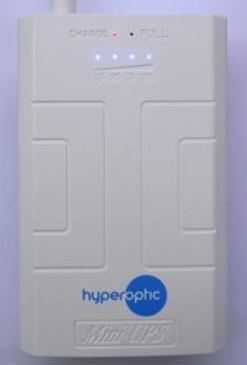
Alternatively, if your BBU looks like the below, you’ll find your guide here.

If you have any questions, the quickest way to reach us is through My Account support request.
How many handsets can I use?
You can connect one handset to your router at a time. Connecting more than one handset at the same time can cause the phone signals to collide, meaning neither will work.
If you have any questions, the quickest way to reach us is through My Account support request.
How can I remove my number from phone directories?
Hyperoptic don’t add phone numbers to phone directories.
However, if you kept your number from your previous provider when you switched to Hyperoptic, it may have already been listed in a phone directory.
If you think your number is listed in a phone directory and would like it removed, please get in touch with us through My Account support request.