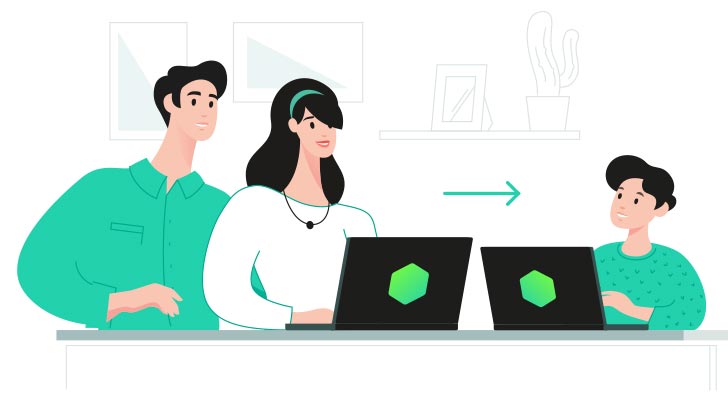With children having greater access to the digital world more than ever before, you’re right to be wary about them browsing the web and what risks this can pose. It’s great that they have further access to information than we ever did, but of course, it comes with its own hazards…
So, we’ve listed our top online safety tips and provided in-depth information about parental controls, what they are and how to properly make use of them. Because keeping your children safe online should be your number one priority, so taking the right measures is crucial. Read on and learn how to keep kids safe online in the best ways.
What are parental controls?
Parental controls are settings or types of software that let you monitor what your children do online. These services also exist so you can restrict your kids from seeing or gaining access to inappropriate content.
Essentially, you are in control of what they see when they browse the web, which keeps their security in check. Parental controls can also be used across several devices, including laptops, computers, smartphones, tablets and settings that can be applied to internet routers.
Why should I use parental controls?
Because keeping kids safe online is easy when you know what online safety tips and measures to use. And you’re not going to avoid online pests any other way.
Unfortunately, there are always going to be online users that can pose a threat to your children’s safety. Although, this is only truly a worry if you don’t have the right systems in place – so don’t turn a blind eye to the situation. Instead, you need to take extra precautions to ensure they are protected from scammers, cyberbullies and other online threats.
But how are these specialised settings and platforms keeping kids safe online?
- They offer screen time management so that children are limited to internet use
- They let you create content filters to block specific apps which can present unsafe content
- They let you plan when your kids can access the internet, which means you can be nearby whenever they’re browsing
- They allow you to manage what content each family member sees when browsing online
- They can offer GPS location tracking to find your children
- They give you access to SafeSearch (on Google Chrome), which filters out dangerous Google search results to ensure your little ones browse the web safely and securely
Monitoring kids’ internet use: Why it’s crucial
You can use as many online safety tips as possible to ensure your children are securely using the internet – which is great. However, if you don’t have parental controls (or the right ones), you run the risk of putting your children in danger. Therefore, taking control of the situation is the most important thing you can do for your family with regards to internet browsing.
Of course, there is a difference between checking your children’s internet history for their safety and spying on them. If your little ones begin to question why you’re keeping an eye on their browsing trail, you must update them on the reality of the situation.
Your duty as a parent is to scope out any bad apples perusing the web, so be frank with your children and make them aware of that. Transparency is key, but you don’t want to frighten them. The dangers that come with accessing the internet should be known by your kids, but they should be protected from the depth of what the dangers entail.
Keep your children safe with Hyperoptic
Online safety is extremely important, and we’re committed to helping you protect your family while they use the internet. Every Hyperoptic router comes with free, basic parental controls and we’ve also launched a special partnership with Kaspersky, who provides an enhanced parental controls package called Kaspersky Safe Kids.
What are the advantages of child monitoring services like this one?
As well as the obvious safety message, Kaspersky Safe Kids is a great service for parents in many ways. For instance, a host of flexible tools can be used to monitor their online behaviour, and it guarantees limited access to the web.
This platform provides the following:
- Access to a GPS child locator, to track your children(‘s) location in case of an emergency
- Special screen time limits across different devices; limiting screen time for kids to ensure they’re not spending extended periods online
- Blocks your child(ren) from gaining access to harmful content
Find out more about safe browsing
Now you know how to make internet browsing safe for children, you’ll want to start protecting them as soon as possible – if they’re not protected already. And to discover more articles on safe browsing, including everything you need to know about cyberbullying, alongside information on the dark web, types of cookies and our top internet security tips, peruse our informative blog.