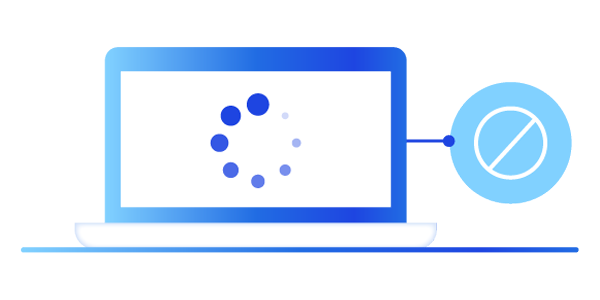Routers & Extenders |
The Hyperhub
Whichever Hyperoptic package you choose, you’ll receive a free Hyperhub – our mighty router – for all your broadband needs.
Our Hyperhubs are dual-band and optimised for our network, with all the bells and whistles to give you the best possible connection at all times.
You’ll be able to use the Hyperhub for the duration of your service.

Setting up the Hyperhub
In most cases, our engineer will set up the Hyperhub during your socket installation, so you can start enjoying your connection right away, fuss-free.
Setting up your Nokia Hyperhub
Setting up your ZTE H298A Hyperhub
Setting up your ZTE H3600 Hyperhub
Setting up your Zyxel EX5601 Hyperhub
Setting up your Zyxel EX3301 Hyperhub
Not sure which Hyperhub you have? Check them out here
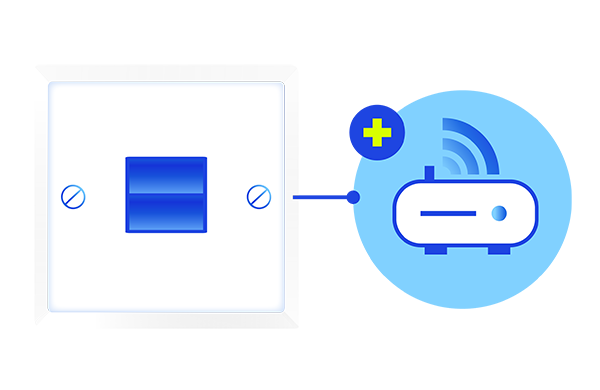
Meet the Hyperhubs
Below you’ll see all our different Hyperhub routers, along with their downloadable admin manuals. These contain detailed info on logging in, changing your Wi-Fi name and password, resetting and rebooting, connecting via WPS, changing channels – plus loads more.
Zyxel EX3301
Zyxel EX5601
ZTE H298N
Tilgin HG2381
Getting on the Wi-Fi
Fancy taking your full fibre connection wireless? Everything you need to get connected to your Wi-Fi network is right on your Hyperhub router.
1 ) First things first, pick your device (phone, laptop, tablet, whatever you like) and head to settings.
2) Select your network (SSID – you can find this on the back of your Hyperhub) and enter your password (also on the back of your Hyperhub).
And voila – welcome to Wi-Fi.

Extending your Wi-Fi
Hyperoptic Total Wi-Fi® allows you to extend the power of your Hyperoptic connection wirelessly, throughout your property.
Available to add to your Hyperoptic service at any time (including when you place your order), Total Wi-Fi includes our powerful Wi-Fi extender, the Minihub.

Meet the Minihubs
We currently offer 3 different types of Minihub – our clever Wi-Fi extenders – which are included with our mesh service, Hyperoptic Total Wi-Fi®. Depending on which Hyperhub router you have, you’ll get one of the below mighty Minihubs.
Most popular FAQs
How many devices can connect at any one time?
The number of devices you can connect is dependent on the kind of router you’re using. Our Hyperhub routers can support four wired devices and 32 wireless devices on a 2.4Ghz frequency, as well as 32 wireless devices on a 5Ghz frequency. You can further extend the number of wired connections by purchasing additional equipment.
Do you need help with your router?
If you have any questions, the quickest way to reach us is through My Account support request.
What do the lights on my router mean?
If your router light is flashing, this means that the service is initialising or that data is being exchanged (i.e. your broadband service is currently being used).
A solid green or orange light means that the service is up and running but is not being used.
A red light or light (or if the light itself is off) usually means that a particular service is not working. If your router is a Tilgin HG2381, however, a red power light indicates that the router is establishing a connection – and a slowly flashing red power light indicates that connection to our servers has failed.
If your WAN/Broadband/Globe light is off or red, please follow steps for Troubleshooting your Router.
Please remember that the Hyperhub router remains the property of Hyperoptic, so please take good care of it during your time with us.
If you have any questions, the quickest way to reach us is through My Account support request.
Connecting with a wire
A wired connection is typically more reliable and can deliver faster speeds compared to wireless connection, especially on our 150Mb, 500Mb and 1Gb fibre broadband. You can have up to four wired devices. Once you have set up your router, follow these steps below:
- Not all devices can have a wired connection. Check that your device has an Ethernet port before continuing.
- Plug the network cable (either the yellow cable provided or your own) into any of the yellow LAN port at the back of the Hyperhub. Plug the other end to your device’s Ethernet port. You won’t need to select the network or enter a password.
Troubleshooting:
1. WLAN light is not ‘on’
Press the WLAN button on the back of your Hyperhub.
2. WAN and/or Internet light is not ‘on’
Restart your router by pressing the ON/OFF button at the back of the router once to turn OFF and a second time to turn ON. It should take less than 1 minute to reboot. Make sure that the red connector of the supplied Ethernet cable is plugged into the router’s red WAN port and the other end into the Hyperoptic wall socket.
If you’re interested in learning about different types of wireless connections, read our article on SoGEA broadband.
If you have any questions, the quickest way to reach us is through My Account support request.
Connecting to your wireless network (Wi-Fi)
1. Find your wireless network (Wi-Fi). Go to your network settings and search for available wireless networks on your device.
2. Select your wireless network name (SSID). You’ll find the name of your wireless network (SSID) on the sticker on the back of your Hyperhub.
3. Enter your password, also found on the back of your Hyperhub.
4. Check you’ve connected by opening a web browser and visiting a website.
Can’t find the wireless network?
Your wireless network name (SSID) and password can be found on the back of your Hyperhub router, unless you’ve logged into the router and changed it. If you have made changes, you’ll need to select the wireless network name and enter the password you changed it to. If you have forgotten these credentials, you can find help here Forgotten your Wi-Fi name and password.
Which band should I be using?
Our dual-band Hyperhub routers offer 2 wireless frequencies, 2.4 Ghz and 5 Ghz. Which band is best for you will depend on your distance from the Hyperhub and the layout of your property.
If you’re using our Nokia, Zyxel or ZTE H3600 Hyperhub routers, your band will be automatically selected to give you the best speeds possible. If you want to split the 2.4Ghz and 5Ghz frequencies on your Nokia or ZTE H3600 Hyperhub router to connect to a specific one, click here to learn how to do it. Please note, this is not recommended if you have a Zyxel Hyperhub router.
If you’re using Tilgin or ZTE H298A Hyperhub routers, you’ll see a separate Wi-Fi network (SSID) for each band when you view available networks on your device. We recommend trying your devices on both bands to find the best speeds for you.
5 Ghz will generally have less interference, and it is likely that 5 Ghz will offer the fastest Wi-Fi speeds if you are in close range of the Hyperhub and there are no walls or barriers in the way, whilst 2.4 Ghz may be better if you are more than a few metres away from the Hyperhub.
If you have any questions, the quickest way to reach us is through My Account support request.
How can I change my WiFi name (SSID) and password?
In this article:
- Changing WiFi details on Zyxel EX3301 router
- Changing WiFi details on Zyxel EX5601
- Changing WiFi details on Zyxel ZTE H3600
- Changing WiFi details on Nokia
- Changing WiFi details on ZTE H298A
- Changing WiFi details on ZTE H298N
- Changing WiFi details on Tilgin HG2381
You can change your wifi name and password by manually logging into your router and changing the settings. It can be easier to remember a personalised wifi name and password, but remember to set a secure password. Please note you will have to reconnect any devices that uses your wireless network by entering the new credentials.
Make sure you’re connected to Hyperoptic broadband.
Zyxel EX3301

-
Type 192.168.1.1 into your browser and the login screen will appear. You can find your login credentials on the removable card on the back of the router, and on the sticker on the back of your router.
-
Once you have entered your login credentials, go to the upper right corner and click on the dropdown menu, then navigate to ‘Network Setting>Wireless’
-
In the ‘Wireless Network Name’ field enter your new desired wifi network name, and click ‘Apply’ when complete.
-
To change the password, you will need to navigate to the bottom of the page and untick ‘Generate Password Automatically’ after which you will be able to set your own password below, click Apply when complete.
For more information, check the Zyxel EX3301 router manual.
Zyxel EX5601

-
Type 192.168.1.1 into your browser and the login screen will appear. You can find your login credentials on the removable card on the back of the router, and on the sticker on the back of your router.
-
Once you have entered your login credentials, go to the upper right corner and click on the dropdown menu, then navigate to ‘Network Setting>Wireless’
-
In the ‘Wireless Network Name’ field enter your new desired wifi network name, and click ‘Apply’ when complete.
-
To change the password, you will need to navigate to the bottom of the page and untick ‘Generate Password Automatically’ after which you will be able to set your own password below, click Apply when complete.
For more information, check the Zyxel EX5601 router manual.
ZTE H3600

-
Type 192.168.1.1 into your browser and the log in screen will appear. You can find your login credentials on the back of the router.
-
Once you have entered your login credentials, go to ‘Local Network>WLAN> WLAN Basic>WLAN SSID Configuration’.
-
In the ‘SSID Name’ field enter your new desired wifi network name, and click ‘Apply’ when complete.
-
To change the password, enter your new desired password in the ‘WPA Passphrase’ field, and click ‘Apply’ when complete
For more information, check the ZTE H3600 router manual.
Nokia

-
-
Type 192.168.1.1 into your browser and the log in screen will appear.
-
In the Username field, type “admin”. In the Password field, type the unique password as it appears on the sticker on the back of your router, under “Router login pass”, then login.
-
Once you have entered your login credentials, select Network in the left-hand menu, and then click on either Wireless (2.4GHz) or Wireless (5GHz).
-
In the ‘SSID Name’ field enter your new desired wifi network name, and in the ‘WPA Key’ field enter your new password. Click ‘Save’ when complete.
-
Repeat the process for the second band (either 2.4 or 5GHz).
-
For more information, check the Nokia router manual.
ZTE H298A

-
-
-
Type 192.168.1.1 into your browser and the log in screen will appear. You can find your login credentials on the back of the router.
-
Once you have entered your login credentials, select ‘Network>WLAN>SSID Settings’.
-
In the ‘SSID Name’ field enter your new desired wifi network name, and click ‘Apply’ when complete.
-
To change the password, enter your new desired password in the ‘WPA Passphrase’ field, and click ‘Apply’ when complete.
-
-
For more information, check the ZTE H298A router manual.
ZTE H298N

-
-
-
Type 192.168.1.1 into your browser and the log in screen will appear. You can find your login credentials on the back of the router.
-
Once you have entered your login credentials, select ‘Network>WLAN>SSID Settings’.
-
In the ‘SSID Name’ section enter your new desired wifi network name, and select ‘Submit’ when complete.
-
To change the wireless password select ‘Security’ and enter your new desired password in the ‘WPA Passphrase’ field, the select ‘Submit’ when done.
-
-
For more information, check the ZTE H298N router manual.
Tilgin HG2381

-
-
-
Type “192.168.1.1” into your browser and the log in screen will load for your router. You’ll find your username and password on your router.
-
Once you have entered your login credentials, select Wireless and click on your current SSID (wireless network name, highlighted in blue).
-
In the ‘Name’ field, enter the new desired name of your wireless network and select ‘Apply’.
-
To change the wireless password, select ‘Security’ and enter your new desired password in the ‘Passphrase’ section, then select ‘Apply’.
-
-
IMPORTANT: always ensure you save the new settings in the upper right corner of the screen before exiting.
For more information, check the Tilgin HG2381 router manual.
Which band should I be using? (2.4Ghz or 5Ghz?)
Our dual-band Hyperhub routers offer 2 wireless frequencies, 2.4 Ghz and 5 Ghz. Which band is best for you will depend on your distance from the Hyperhub and the layout of your property.
If you’re using our Nokia, Zyxel or ZTE H3600 Hyperhub routers, your band will be automatically selected to give you the best speeds possible. If you want to split the 2.4Ghz and 5Ghz frequencies on your Nokia or ZTE H3600 Hyperhub router to connect to a specific one, click here to learn how to do it. Please note, this is not recommended if you have a Zyxel Hyperhub router.
If you’re using Tilgin or ZTE H298A Hyperhub routers, you’ll see a separate Wi-Fi network (SSID) for each band when you view available networks on your device. We recommend trying your devices on both bands to find the best speeds for you.
5 GHz will generally have less interference, and it is likely that 5 GHz will offer the fastest Wi-Fi speeds if you are in close range of the Hyperhub and there are no walls or barriers in the way, whilst 2.4 GHz may be better if you are more than a few metres away from the Hyperhub.
If you have any questions, the quickest way to reach us is through My Account support request.
Changing the wireless channel on your router
Hyperoptic can’t guarantee the wireless speeds your device will achieve, as there are many factors that can influence this (see Wired connection vs. Wi-Fi).
The most common limitation on wireless speed is interference from other wireless devices in your area. Each wireless device connects to a wireless channel (or ‘band’), and if other devices are using the same channel, this can influence the quality of your connection.
You can change the wireless channel that you connect to by logging in to the Hyperhub router. If you can find a less used channel, this often will have a positive effect on the speeds. If you are having problems with wireless interference and want to try changing the wireless channel, you will need to know which Hyperhub router you are using.
In this article:
- Changing wireless channel on Zyxel EX3301 router
- Changing wireless channel on Zyxel EX5601
- Changing wireless channel on Nokia
- Changing wireless channel on Zyxel ZTE H3600
- Changing wireless channel on ZTE H298A
- Changing wireless channel on ZTE H298N
- Changing wireless channel on Tilgin HG2381
Changing the wireless channel on the Zyxel EX3301 Hyperhub router

-
Type 192.168.1.1 into your browser and the login screen will appear. You can find your login credentials on the removable card on the back of the router, and on the sticker on the back of your router.
-
Once you have entered your login credentials, go to the upper right corner and click on the dropdown menu, then navigate to ‘Network Setting>Wireless’
-
On that page you will be able to see a section called ‘Wireless Network Setup’ under which we have ‘Channel’
-
Proceed with changing the channel as per your wish based on the band selected above, make sure to click Apply on the bottom of the page when complete.
For more information, check the Zyxel EX3301 router manual.
Changing the wireless channel on the Zyxel EX5601 Hyperhub router

-
Type 192.168.1.1 into your browser and the login screen will appear. You can find your login credentials on the removable card on the back of the router, and on the sticker on the back of your router.
-
Once you have entered your login credentials, go to the upper right corner and click on the dropdown menu, then navigate to ‘Network Setting>Wireless’
-
On that page you will be able to see a section called ‘Wireless Network Setup’ under which we have ‘Channel’
-
Proceed with changing the channel as per your wish based on the band selected above, make sure to click Apply on the bottom of the page when complete.
For more information, check the Zyxel EX5601 router manual.
Changing the wireless channel on the Nokia Hyperhub router

Make sure you are connected to the Hyperoptic network, and follow these steps:
-
Type 192.168.1.1 into your browser and the log in screen will appear.
-
In the Username field, type “admin”. In the Password field, type the unique password as it appears on the sticker on the back of your router, under “Router login pass”, then login.
-
Once you have entered your login credentials, select Network in the left-hand menu, and then click on either Wireless (2.4GHz) or Wireless (5GHz).
-
As a rule, on 2.4Gh, 1, 6, and 11 are the best channels to try. On 5Ghz, you can try any channel. Repeat the process for the second band (either 2.4 or 5GHz).
-
Remember to save your changes on the bottom of the page
-
Once you have changed the information above, you may need to reconnect any devices that were previously connected to your wireless network by entering the new credentials.
For more information, check the Nokia router manual.
Changing the wireless channel on the ZTE H3600 Hyperhub router

Make sure you are connected to the Hyperoptic network, and follow these steps:
-
Type 192.168.1.1 into your browser and the log in screen will appear.
-
Enter your Login credentials (these are displayed on the back of your router)
-
Go to Local Network on the top and click on ‘WLAN Setting’ on the bottom left of the screen.
-
Click on the ‘WLAN Global Configuration’ drop-down arrow to open up the dialogue box.
-
You will see 2 boxes for the 2.4Ghz or 5Ghz band – select your band.
-
Select the drop-down arrow next to ‘Channel’
-
Choose a channel from the drop-down menu. As a rule, on 2.4Gh, 1, 6, and 11 are the best channels to try. On 5Ghz, you can try any channel. Repeat the process for the second band (either 2.4 or 5GHz).
-
Click ‘Apply’
For more information, check the ZTE H3600 router manual.
Changing the wireless channel on the ZTE H298A Hyperhub router

Make sure you’re connected to Hyperoptic broadband, and follow these steps:
-
Enter “192.168.1.1” into your web browser
-
Enter the username and password printed on the back of your Hyperhub (note: this is not the same one as for Wi-Fi SSID)
-
Click on ‘WLAN Setting’ on the bottom left of the screen.
-
Click on the ‘WLAN Global Configuration’ drop-down arrow to open up the dialogue box.
-
You will see 2 boxes for the 2.4Ghz or 5Ghz band – select your band.
-
Select the drop-down arrow next to ‘Channel’
-
Choose a channel from the drop-down menu. As a rule, on 2.4 Ghz, 1, 6 and 11 are the best channels to try. On 5Ghz any channel should be ok to try.
-
Click ‘Apply’
For more information, check the ZTE H298A router manual.
Changing the wireless channel on the ZTE H298N Hyperhub router

Make sure you are connected to Hyperoptic connection, and follow the steps below:
-
Enter “192.168.1.1” into your web browser
-
Enter your Login credentials (these are displayed on the back of your router)
-
Select ‘Network’
-
Select ‘Basic’
-
On the main page select the drop down next to ‘Channel’
-
Choose a channel from the dropdown list – as a rule 6 and 11 are the better channels to try.
-
Select ‘Submit’
For more information, check the ZTE H298N router manual.
Changing the wireless channel on the Tilgin HG2381

-
Enter “192.168.1.1” into your web browser.
-
Enter the username and password printed on the back of your Hyperhub, written under ‘WebUI password’. Please note, this is not the same one as for Wi-Fi SSID.
-
Click on ‘Wireless’ at the top of the screen.
-
Click on ‘Setup’ in the PHY menu.
-
You will see 2 boxes for the 2.4Ghz or 5Ghz band – select your preferred band.
-
Select ‘Manual’ in the Channel menu and choose your primary channel (from the drop-down list. As a rule, on 2.4Gh, 1, 6, and 11 are the best channels to try. On 5Ghz, you can try any channel. Repeat the previous steps for the other band if you plan to use this also.
-
Click ‘Apply’. This will store the configuration until the router is turned off. To have your router remember the configuration after being turned off, click ‘Save Settings’ in the top right of the screen.
For more information, check the Tilgin HG2381 router manual.
My router is faulty, what do I do?
If you notice any problem with your router, there are a few steps that you can follow for basic troubleshooting.
1. Check lights on the router:
- Power is off: Please check On/Off button and, if it is off, turn on the router. If On/Off button is on, please check power adapter (voltage and current must match values on back label on the router). Please change power sockets.
- WAN is off: Please check if Hyperoptic router WAN port is connected to Hyperoptic socket on the wall. Check contacts, try with different Cat5e cable if possible. Factory reset the router if necessary.
- WLAN is off: Press WLAN button at the back of the router (or at the side of the router) and hold it for 2-3 seconds. Wait for 30 seconds for Wi-Fi to stabilize. Verify connection.
- LAN is off: Please check LAN cable contacts on LAN port of your Hyperoptic router and LAN port of your PC. Try with different cable if possible.
- Phone is off: Sometimes when new Voice service is enabled, please wait up to 1 hour to activate on Hyperoptic router. Factory reset the router if necessary.
2. Reboot the router – Turn off the router. Wait for 15 sec. Turn back on.
3. Factory reset the router – Press and hold Reset button at the back of the router for 15 sec and release. Wait for 2 minutes for router to start.
If none of the above works, please get in touch with our Customer Service team through My Account support request.
How do I move my router from my utility cupboard?
If you’ve moved into a new build home with Hyperoptic already installed, your router will likely be set up in a utility cupboard. This is because, in most cases, it’s where your patch panel can be found and is often the best place for the router.
If you’d like to move it, however, this can be done easily. Here’s how:
- Switch off the router, take the ethernet cable out of the WAN port and unplug it from the power supply
- Take the end of the ethernet cable (the one you just unplugged from the router) and plug it into the relevant LAN port on the patch panel (there should be a port for each room that has an internal socket, which looks similar to the Hyperoptic wall socket)
- Move the router into one of the rooms that has an internal socket and use the spare ethernet cable to connect the router’s WAN socket to it.
- Switch the router on
If the router lights don’t come on after a few minutes, try changing the port in the utility cupboard.
If you’d like to connect another device via an ethernet socket outside the cupboard, you can do this by leaving the router connected to the Hyperoptic socket via the WAN port.
Then plug another ethernet cable between one of the LAN ports on the back of the router and the patch panel port. The matching socket you are looking to activate should be ready for use.
Please remember that the Hyperhub router remains the property of Hyperoptic, so please take good care of it during your time with us.
Find out the best places to put your router
If you have any questions, the quickest way to reach us is through My Account support request.
Can I use a different router?
Yes. You can choose to use a third party router as a standalone device, connected directly to a Hyperoptic socket, or connected to a Hyperhub router. However, we can offer limited support for troubleshooting these devices. If you would like to use a third party router, please ensure that it accepts an Ethernet connection, as ADSL routers are not compatible with Hyperoptic’s service.
Hyperoptic DNS servers are 141.0.144.64 and 188.172.144.120, although you can use your own DNS settings if required.
It’s important to note that our phone service will only work through our Hyberhub router. This means that, if you choose to use a third party router instead of our Hyperhub router, you will lose the ability to use your phone if you have our phone service, or are interested in our phone service in the future.
You may therefore choose to use your third party in addition to our Hyperhub router. This means that you will still be able to use our phone service. In order to use both routers, please follow the below steps:
- Connect your third party router’s LAN port to the LAN port of our Hyperhub router
- Disable DHCP service on your third party router
- Disable the Wireless signal on our Hyperhub router (or call us and we can disable it for you, if you only want the third party router broadcasting a wireless signal)
If you have any questions, the quickest way to reach us is through My Account support request.
How do I keep the equipment safe?
In order to keep your connection running smoothly and avoid any potential safety risks, it’s important that you treat your Hyperoptic equipment properly and make sure it’s placed in the right location.
Please take a look at our tips below and make sure you’re following proper guidance when it comes to your Hyperoptic router and (if applicable) Total Wi-Fi Minihub extender.
- Hyperhubs and Minihubs should be kept indoors, far away from sources of heat and/or direct sunlight (e.g. radiators, oven hobs etc.)
- Hyperhubs and Minihubs should be kept on a flat surface, clear of clutter (e.g. a desk or cabinet) or wall-mounted, ensuring that there is adequate air circulation around the device. Please do not place the device on soft fabric, furniture or items that limit the air circulation (e.g. carpet or rugs, inside cupboards, on/behind sofas etc.)
- Hyperhubs and Minihubs should be kept far away from any electrical appliances with strong magnetic or electric outputs (e.g. microwaves, fridges, Bluetooth devices etc.)
- Hyperhubs and Minihubs should be kept away from liquids and damp areas. It’s very important to keep your devices dry, without the possibility of liquid spilling onto or into them.
- Please do not use flammable substances on or around your devices and keep them away from any potentially flammable atmospheres, such as a garage or a workshop.
- Please ensure that all cables are not twisted, pulled or wrapped tightly.
- Clean Hyperhubs and Minihubs with a soft, dry cloth only. Never use liquids or solvents.
- Please only use the power supply included with your Hyperhubs and Minihubs.
If you have any concerns about your equipment or how to keep your devices stored safely, the quickest way to reach us is through My Account support request.
Do you offer any parental control tools?
Each Hyperoptic Hyperhub router comes with free parental control options. These include URL filtering, device management and usage limitations, depending on your specific needs.
To enable the parental control settings on your Hyperhub router, simply select the relevant router guide below and head to the ‘Parental control’ section:
If you have any questions, the quickest way to reach us is through My Account support request.
How do I set up port forwarding?
Due to the shortage of IPv4 addresses, we use Carrier Grade Nat (CGN) which allows for more efficient use of our IPv4 address range.
There are some applications that may be affected by this, including online gaming, VPNs, P2P applications and hosting at home. Port forwarding can help with this. In order for port forwarding to work, you’ll need a static IPv4 address instead of CGN, which can be purchased for £5 a month by reaching out to us through My Account support request.
If you already have a static IP, please check our handy port forwarding guides, which also include information on how to put your devices in a demilitarized zone (DMZ), below:
If you have any questions, the quickest way to reach us is through My Account support request.
How do I set up a reverse DNS/PTR record (rDNS)
If you run your own e-mail server, you may need a reverse DNS (rDNS) or PTR record set up so your outgoing emails can get delivered.
In order for reverse DNS to work, first you’ll need a static IPv4 address which can be purchased for £5 a month. If you are interested in this, the quickest way to reach us is through My Account support request.
If you already have a static IP, you’ll just need to provide us with the domain or sub-domain you use for your mail (e.g. mail.example.com).
We can set it up for your free of charge, however, please be aware this is not the part of our core services and is done at our discretion.
Connecting your Apple device
You are only 5 simple steps away from connecting your Apple devices to your superfast Hyperoptic broadband service.
- Select the Settings icon on your device’s main screen
- Select wifi, and make sure that wifi is in the ON position
- Select you Hyperoptic wireless network from the list
- Enter your wireless network password (remember, passwords are case sensitive)
- Tap Join. You are now connected to your Hyperoptic broadband
Tip: To maximise your network speed, limit the number of devices that are connected by simply selecting ‘Aeroplane Mode’ when the device is not in use.
For further support with you Apple devices, please visit www.apple.co.uk
How do I add Hyperoptic Total Wi-Fi® to my service?
If you’re already a Hyperoptic customer, you can add Total Wi-Fi at any time through My Account for just £7 a month (unless you’re on a special offer).
Alternatively, you can get in touch with us and we’ll be happy to add it to your service. We’ll then get your Minihub posted to you (as well as a new Hyperhub router, if needed), which you can set up using the instructions provided in the box (or, for more information on how to set up your Minihub visit Set up your Mini Hub). If you need a new Hyperhub, we’ll simply ask you to send the old one back to us.
Please note, if you’re already on a 12 or 24-month package, you may need to move to a new package, agreeing to a new monthly package charge, and restarting the minimum commitment period.
If you haven’t got Hyperoptic broadband yet, you can simply add Total Wi-Fi to your order before you check out, for just £7 extra a month (unless you’re on a special offer). We’ll then either set it up for you at the same time as your service install or you can set it up yourself using the instructions provided in the Minihub box (alternatively, for more information on how to set up your Minihub visit Set up your Mini Hub).
If you have any questions, the quickest way to reach us is through My Account support request.
Does Hyperoptic Total Wi-Fi® work with other mesh services?
Currently, Total Wi-Fi only works with Hyperoptic broadband and cannot be used with other mesh devices or systems. Our Minihubs are designed to work alongside your Hyperhub router to give you the best possible Wi-Fi service.
Mesh technology is evolving every day, so it may be the case that Total Wi-Fi works with other mesh services in the future. Watch this space!
Read our guide on what is mesh Wi-Fi.
If you have any questions, the quickest way to reach us is through My Account support request.
Where’s the best place to put my Minihub?
For the best possible service, you should pick a central location for your Minihub, in a spot where you need your Wi-Fi to reach, no more than two rooms or one floor away from your Hyperhub router.
Choose an open spot in the room (I.e. not hidden away in a cupboard or stuck in the corner) and avoid putting it on the floor.
It’s also best to avoid the kitchen and any high-powered electrical devices (e.g. microwaves, fridges, bluetooth speakers etc.), as well as metal structures or mirrors.
Find out the best places to put your router
If you have any questions, the quickest way to reach us is through My Account support request.
Wired connection vs. Wi-Fi
For the fastest possible speeds, we always recommend a wired connection using an Ethernet cable between the Hyperhub and your device. This is because there is no interference on a wired connection.
Wireless signals are affected by distance and by interference from other devices in the vicinity, such as cordless phones, baby monitors and wireless AV equipment – even in neighbouring properties.
This is because each Wi-Fi device connects to a wireless channel and when other devices use the same channel, it can influence the quality of your connections.
The first step is making sure you are not too far away from your router. Rebooting your router by powering off and on is another simple step which can often help.
If you are experiencing Wi-Fi interference, you can change the individual wireless channel within that band, in order to find one with fewer conflicting devices. To find out how to do this, check out our handy router guides (under ‘Meet the Hyperhubs’).
Other factors affecting your speed:
The performance of the device that is connected can also influence the speeds you achieve, so it is always advisable to run a comparison test with additional devices.
Older computers and devices may be unable to process Hyperoptic’s hyperfast speeds, so if you’re seeing slower speeds than expected, try a newer device and re-test.
If you’re still unhappy with the speeds, please get in touch with us through My Account support request, so we can test your connection for you.
If your property covers a large area, you may also consider purchasing a Wi-Fi Range Extender, as this will increase the coverage area of your wireless signal.
If you’re interested in learning about different types of wireless connections, read our article on SoGEA broadband.