BroadbandFull fibre broadband that’s fast and reliable. |

What is broadband?
Broadband is a high-speed internet connection, allowing you to get online and stay connected via a laptop, phone, tablet, smart TV, games console etc.
There are different types of broadband but typically the faster the speed, the higher the bandwidth and the more reliable the connection. Our fastest package, 1Gb, delivers hyper fast downloads and equally fast uploads, with enough bandwidth for everyone.

Home broadband
Because our broadband is hyperfast, ultra-reliable and unbeatable value, it’s also perfect for your home.
Whether you’re using the internet working from home, a serious gamer, a student or a busy household with lots of Wi-Fi devices, or just looking to stream and surf, we’ve got a package that will suit you. And switching couldn’t be easier!

Business broadband
Our fibre optic broadband is also great for businesses – and we work with hundreds just like yours, right across the UK, with packages to suit every business.
From big city offices, to SMEs, high street retailers and coffee shop customer Wi-Fi, our superfast internet has your business covered.

What is fibre optic broadband?
Fibre optic broadband is broadband delivered over fibre optic cables, which is faster and more reliable than traditional methods. There are different types of fibre optic broadband, including FTTC (fibre-to-the-cabinet) and FTTP (fibre-to-the-premises, or “full fibre”), which offer varying degrees of speed and reliability.
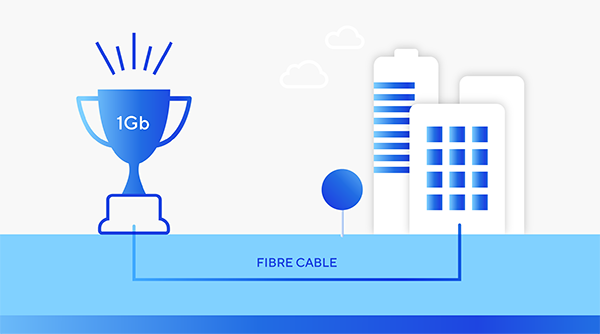
Hyperoptic’s Fair Fibre Plan®: Our social tariff
High-quality broadband is for everyone, so we’ve made our full fibre even more affordable for low-income families and those on Universal Credit or benefits. All the good stuff, just extra great value.
The gold standard
Hyperoptic’s broadband is full fibre, hyperfast and ultra-reliable. We offer a gold standard connection – with gold standard customer service. Which is why we’re rated Excellent on Trustpilot with thousands of 5-star reviews.

Accelerate with equally fast upload and download speeds on our 150Mb to 1Gb packages

Rated ‘Excellent’ on Trustpilot, with more 5-star ratings than BT, Sky and Virgin Media combined
If you can find the same package for less elsewhere, we’ll match it
Take a look at some our broadband guides
What Is the difference between Broadband and WiFi?
How to choose the best Broadband Provider?
FTTP Explained
Broadband FAQs
How quickly can my Hyperoptic service be activated?
Your Hyperoptic service can be activated right away once your installation is complete and your router is connected. You can book your installation through My Account.
If you have a Hyperoptic socket already installed, and you’ve got a compatible router, simply order service and we should be able to activate you right away. Please select ‘Yes, I already have one’ when placing your order.
If you have a Hyperoptic socket already installed but no router, please select ‘No, I need Hyperoptic to send me one.’ when placing your order. We’ll send you one and it will be delivered within 48h. As long as you connect it within 24 hours of receiving it, your service should go live right away (or on your desired activation date/move in date).
If you have any questions, the quickest way to reach us is through My Account support request.
What fibre broadband speed can I get?
We offer a range of fibre optic broadband packages to suit every need – and budget.
To see our broadband deals to find the right package for you and our latest offers.
Can I get fibre broadband?
You can check the availability of Hyperoptic’s services using our online address checker, on our website www.hyperoptic.com
Simply enter your postcode and click ’Check’.
If we’re currently available at your address or coming soon, you can check the status and progress.
If we’re not yet available at your address, register your interest today. Encourage your neighbours to register their interest too – the more demand we see from local residents, the faster we can get the ball rolling.
If you have any sales questions, the quickest way to reach us is through contact form. Alternatively, you can call us on 0203 318 3209.
How do I check my current broadband speed?
You can test your broadband speed by going to speed.hyperoptic.com
Please be aware that we have noticed that certain antivirus and firewall software can impact the speeds you experience, as can the amount of free memory available on your computer.
Before you begin, please disconnect all the devices from LAN ports and wifi, and leave only one device which you will use during speed test. PC is the recommended device to use (laptop), but if it isn’t available, mobile/tablet will be fine. Please close all other applications (email etc.). Reboot your device. Turn your Hyperhub router off and on again. During the speed test, you should also try and monitor your CPU/memory/HDD usage – if the usage is high, this may indicate that your device is not capable of processing the maximum speeds available.
Speed test over wired connection (LAN cable)
- Connect PC Ethernet port and LAN port on Hyperoptic router with LAN cable.
- Open Internet browser on your PC (recommended: Edge, Mozilla Firefox, Opera) and do not open any other application on your PC during the speed test.
Speed test over wireless connection
- Find your Hyperoptic wireless network and connect to it (we recommend the 5GHz frequency).
- Please keep your device close to your Hyperhub router when doing the speed test (maximum 2 metre distance) for the best signal level.
- Open an internet browser on your PC (recommended: Edge, Mozilla Firefox, Opera), and do not open any other application on your PC during the speed test.
Once the internet browser is active, you can use the address bar to type:
The speed test page will open. Run the speed test and write down the results.
The average (median) upload and download speeds advertised for each of our packages are based on what is achievable for at least 50% of our network users, nationally, on this package, at peak time (between 8pm and 10pm), using a wired connection. The average (median) speeds at peak time in your particular area may be different. Please note that the speed you experience will also depend on your distance from the router/wireless access point, usage and equipment.
If you have any questions, the quickest way to reach us is through My Account support request.
How do I switch from another broadband provider?
Switching to Hyperoptic from another broadband provider is super simple – no matter who you’re currently with.
Learn more about switching broadband providers including step-by-step guides based on your current provider.
Trustpilot: Reviews and data taken from Trustpilot website and correct as of 10/04/24.



