What is RSSI & what does it mean for Wi-Fi? |

Received Signal Strength Indicator (RSSI) is an estimated measurement of how well a device can hear, detect and receive signals from any wireless access point or Wi-Fi router.
To put it simply, RSSI tells you how strong the Wi-Fi signal is from your device.
What is RSSI?
RSSI stands for Received Signal Strength Indicator. It tells you how strong (or weak) the signal is from your router, or other Wi-Fi transmitter, in a given place and on a given device.
RSSI is usually presented as a negative number (for example -30 dBm or -70 dBm). The closer the number is to 0, the stronger the signal.
-30 dBm is a very strong signal.
-70 dBm or below is a weak signal.
In Wi-Fi, RSSI helps you understand your:
Signal strength: The stronger the RSSI, the faster and more stable your internet connection from Wi-Fi will be. Low RSSI means a weaker signal, leading to slower speeds and more interference.
Network coverage: A high RSSI means the device is closer to the router or other Wi-Fi transmitter, whereas a low RSSI might indicate you are too far from the router or there are obstacles (for example, walls) weakening the signal.
Troubleshooting: Wi-Fi devices often use RSSI values to make decisions, such as when to switch between access points in a mesh network or whether to boost signal strength. It can be a key metric for troubleshooting connectivity issues.
RSSI is essentially an indicator of Wi-Fi performance, with stronger RSSI values generally meaning a better user experience and weaker ones suggesting there are potential issues.
From a business point of view, technicians and network engineers often use RSSI in their work. This can be for:
Site surveys and network design: During the planning phase of a wireless network, network engineers use RSSI measurements to determine the best locations for access points (APs). This minimises dead zones, and ensures the space receives a strong and consistent signal.
Optimisation of Wi-Fi coverage: Ensure Wi-Fi coverage is reliable and consistent throughout a building or area. They may then relocate access points, increase transmission power, or deploy additional APs (access points) to improve coverage.
Run diagnostics: RSSI is one of the critical metrics used to diagnose network issues related to weak signal strength or poor performance.
What does RSSI mean?
RSSI stands for Received Signal Strength Indicator. It is a metric used to measure the strength of the wireless signal that a device receives from a router or access point. It is typically expressed in decibels relative to a milliwatt (dBm), with values ranging from 0 (the best possible signal) to around -100 dBm (very weak signal).
The key idea behind RSSI is that it helps gauge how well a device is picking up Wi-Fi signals:
In practical terms, RSSI matters for ensuring Wi-Fi performance. It is used to monitor network quality, optimise signal coverage, and troubleshoot connectivity issues.
Understanding RSSI allows users and technicians to improve signal strength by adjusting access point placement or reducing interference.
RSSI signal explained
| RSSI (dBm) | Signal strength | Connection quality | Potential speeds | Suitable activities |
|---|---|---|---|---|
| -30 to -50 | Excellent | A strong and stable connection | Maximum for your Wi-Fi plan | Streaming in 4K, online gaming, large file downloads |
| -50 to -60 | Good | A reliable connection | High speed internet | Streaming in HD, video calls, web browsing, social media use |
| -60 to -67 | Fair | Usable, but some drop in performance | Medium speeds | Web browsing, email, video in standard definition, VoIP calls |
| -67 to -70 | Weak | Slower and unstable connection | Low speeds | Web browsing, light email use |
| -70 to -80 | Very weak | Intermittent connection | Very slow speeds | Basic email, text-only websites |
| Below -80 | Likely to be unusable | Likely to be unusable | Minimal or unusable connection | No reliable activity is likely to be possible |
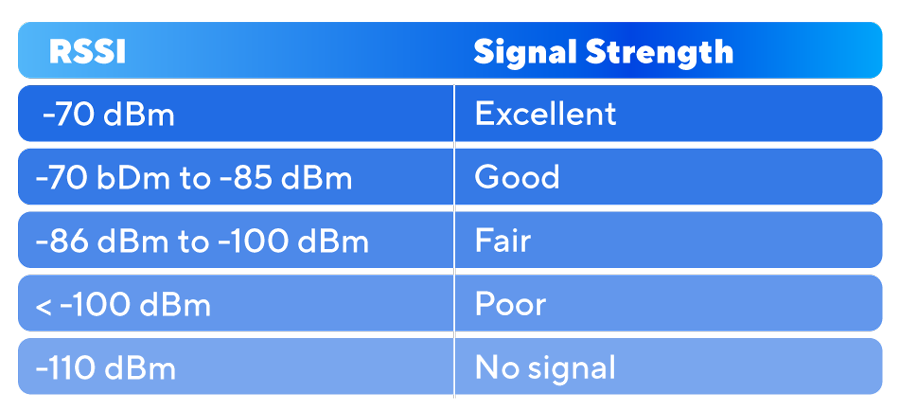
RSSI vs dBm
RSSI (Received Signal Strength Indicator) is a relative measure of the power level received from a wireless signal by a specific device. On the other hand, dBm (decibels relative to a milliwatt) is an absolute and standardised unit of signal strength used universally.
RSSI values can vary across devices, depending on the hardware and manufacturer, making it less consistent. In contrast, dBm provides a consistent reading, with values like 0 dBm representing 1 milliwatt, and -30 to -90 dBm representing a range from strong to weak signals.
RSSI is usually converted to dBm to provide a more meaningful and standardised representation of signal strength, so you may see information saying RSSI is measured in dBm.
What is a good RSSI signal strength?
A good RSSI signal strength typically falls between -30 dBm and -60 dBm. This range allows for fast and reliable connectivity, making it ideal for activities such as 4K streaming, online gaming, and video conferencing. Users with an internet connection within this range can expect high-speed internet with minimal buffering or interruptions.
An average RSSI signal strength is between -60 dBm to -70 dBm. While it may not be as fast or reliable as stronger signals, it is still suitable for most common activities like browsing the web, emailing, and standard-definition video streaming. However, users may experience slower speeds or occasional buffering when carrying out high-bandwidth tasks like HD streaming or large file downloads
If you’re struggling with RSSI levels, or want to make sure it doesn’t become a problem, browse Hyperoptic’s Total Wi-Fi broadband extender packages for businesses and homes.
What is a poor RSSI level?
A poor RSSI level is generally below -70 dBm, with anything below -80 dBm often resulting in a very unreliable connection. At this level, users may experience frequent connection drops, slow speeds, and buffering when attempting activities such as video streaming, online gaming, or even basic web browsing.
Some reasons you may be experiencing poor RSSI levels:
Distance from the router: The further a device is from the router, the weaker the signal. RSSI degrades as you move away from the source.
Physical obstacles: Walls, floors and furniture can block or weaken Wi-Fi signals, reducing the RSSI strength.
Interference: Other wireless devices, such as microwaves, cordless phones, or neighbouring Wi-Fi networks, can cause signal interference.
Outdated hardware: Older routers or devices may struggle to handle modern Wi-Fi signals effectively.
High network traffic: In congested areas (for example busy offices or apartment buildings), multiple devices using the same Wi-Fi channel can cause interference and lower the signal quality.
How does RSSI signal relate to Wi-Fi signal
RSSI (Received Signal Strength Indicator) is a measure of how strong or weak the Wi-Fi signal is on a specific device. It provides a direct indication of the quality and stability of your Wi-Fi connection. The stronger the RSSI, the better the Wi-Fi signal strength, which translates to faster internet speeds and more reliable connectivity.
For example, when you’re close to your router, your device might show an RSSI value of -40 dBm (strong signal), allowing you to easily stream 4K videos, download and upload large files or play online games. However, if you move further away or have physical barriers like walls between your device and the router, your RSSI might drop to -80 dBm (poor signal), causing slow speeds, buffering during video streaming, or even connection drops.
How is RSSI measured?
RSSI is measured in decibels relative to a milliwatt (dBm), which is a standard way to quantify signal strength. The dBm value is a negative number, with values closer to 0 representing stronger signals and values further from 0 indicating weaker signals.
What RSSI values mean:
-30 dBm to -50 dBm: Excellent signal strength, allowing for fast, reliable Wi-Fi performance.
-50 dBm to -60 dBm: Good signal strength which supports HD video streaming and video conferencing.
-60 dBm to -70 dBm: Fair signal strength, enough for general web browsing, emailing, and standard-definition video streaming, but with a noticeable drop in performance.
-70 dBm to -80 dBm: Weak signal, often causing slow speeds, buffering, and connection instability. Basic tasks like email may still work, but streaming and gaming likely won’t.
Below -80 dBm: Very poor or unusable signal. This is likely to result in frequent connection drops. Most online activities will be unavailable.
How to improve RSSI speed?
Low RSSI means low internet connectivity, and can make it hard to work or frustrating to use the internet in your downtime.
Here are some ways to improve RSSI speed:
Move closer to the router: The further you are from the router, the weaker the RSSI, meaning slower internet speeds. Moving closer will improve signal strength, leading to better speeds and fewer connection drops.
Optimise router placement: Place your router in a central, elevated location away from physical obstacles like walls, furniture, or appliances. Wi-Fi signals weaken as they pass through objects, so a clear line of sight will improve RSSI.
Switch broadband providers: Using a broadband provider with fast speeds and the latest routers will speed up your RSSI, meaning you can carry out more intensive tasks. Browse Hyperoptic’s broadband deals.
Reduce interference: Devices like microwaves, cordless phones, and neighbouring Wi-Fi networks can interfere with your signal. Switch your router to a less crowded channel, or move the router away from these sources of interference. Using 5 GHz instead of 2.4 GHz can also help.
Upgrade router or devices: Older routers and devices may not support modern Wi-Fi standards. Upgrading to a Wi-Fi 6 router like Hyperoptic’s, and using devices that support it can significantly improve signal strength and speed.
Use Wi-Fi extenders or mesh networks: In larger homes or offices, using Wi-Fi extenders or a mesh network can boost the RSSI in areas far from the router.
Update firmware and drivers: Keeping your router’s firmware and device Wi-Fi drivers up to date ensures they are running efficiently, which can improve performance and signal strength.
Limit network congestion: Too many devices connected to the network can reduce performance. Limiting the number of active devices or using Quality of Service (QoS) settings to prioritise important traffic can help boost speed and improve RSSI.
Common factors that impact RSSI:
Distance from the router
Obstacles like walls, floors or furniture
Interference from other devices
Network congestion
Outdated hardware
Most popular FAQs
What is a good RSSI level?
A good RSSI level is between -30 dBm and -60 dBm. At this range, the signal is strong enough to support high-speed activities like 4K streaming, online gaming, and video conferencing.
With a good RSSI level, WiFi is stable and reliable with minimal buffering or connection issues. For most online activities, aiming for an RSSI value closer to -50 dBm ensures smooth performance
Is RSSI 62 good?
An RSSI of -62 dBm is considered fair, meaning the signal is usable but not ideal for high-performance activities. At this level, you can still carry out general tasks like browsing the web, emailing and standard-definition streaming. However, for more demanding activities like 4K video streaming or online gaming, you may experience some performance issues or buffering.
For excellent speeds, an RSSI closer to -30 to -50 dBm is best. Average speeds are between -60 to -70 dBm.
Is RSSI 65 good?
An RSSI of -65 dBm is average. It’s good for general tasks like browsing the web, emailing, and streaming video in standard definition. But you may find it hard to carry out activities like 4K streaming, online gaming, or even video conferencing.
For excellent speeds, a good RSSI is between -30 and -50 dBm.
What does RSSI stand for?
RSSI stands for Received Signal Strength Indicator. It is a measurement used to show the strength of a wireless signal on a device, usually for WiFi or mobile networks. RSSI helps you to understand how well a device can communicate with the network. A higher RSSI signal strength value indicates a stronger signal and better connection quality.
How does my RSSI level relate to my speed?
Received Signal Strength Indicator (RSSI) is an estimated measurement of how well a device can receive signals from any wireless access point or Wi-Fi router. Essentially, RSSI tells you how strong your Wi-Fi signal is from your device.
RSSI is usually presented as a negative number (for example -30 dBm or -70 dBm – the closer the RSSI number is to 0, the stronger the signal. For example, -30 dBm is a very strong signal, whereas -70 dBm or below is a weak signal.
What does my RSSI level mean for my internet speed?
Received Signal Strength Indicator (RSSI) is an estimated measurement of how well a device can receive signals from any wireless access point or Wi-Fi router. Essentially, RSSI tells you how strong your Wi-Fi signal is from your device.
RSSI is usually presented as a negative number (for example -30 dBm or -70 dBm – the closer the RSSI number is to 0, the stronger the signal. For example, -30 dBm is a very strong signal, whereas -70 dBm or below is a weak signal.



