Setting up Hyperoptic broadband |
Setting up Hyperoptic broadband |
How the fibre magic happens
On the day of your install, one of our engineers will visit you to install a socket or internal fibre converter, connect the router and make sure your service is up and running smoothly before they take off. All within an hour.

We arrive
We show up on time and talk you through everything before getting started

We cable
We bring a cable into your property through a small hole near your front door

We install
We install a socket or internal fibre converter on the wall and connect it to the cable

We connect
We set up the Hyperhub router and get your service up and running
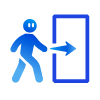
We leave
We clean up after ourselves, say goodbye and leave you to enjoy your new connection
How do we install Hyperoptic in your home?
Our engineer will drill a small hole (10mm), in most cases above your front door, and will run a discreet, surface-mounted cable inside your property to the closest plug socket. In some cases, we’ll use an internal fibre converter.
We’ll either install a small socket on the wall by the plug or a fibre connector. Both will allow you to plug in your Hyperhub router and connect to our service.
In most cases, our installs take about an hour and our engineer will always clean up after themselves. If you’re renting, please make sure you get permission from the landlord or homeowner before booking the installation.
You can be activated right away once your install is complete and your router is connected!


Hyperoptic socket already installed?
If you’ve moved into a home with a Hyperoptic socket already installed, and you’ve got a compatible router, simply order service and we should be able to activate you right away. Please select ‘Yes, I already have one’ when placing your order.
If you have a Hyperoptic socket already installed but no router, please select ‘No, I need Hyperoptic to send me one.’ when placing your order. We’ll send you one and it will be delivered within 48h. As long as you connect it within 24 hours of receiving it, your service should go live right away (or on your desired activation date/move in date, if you’ve chosen to delay it).


How to set up our Hyperhub router at home?
In most cases, our engineer will set up the Hyperhub during your socket installation, so you can start enjoying your connection right away, fuss-free.
Setting up your Nokia Hyperhub
Setting up your ZTE H298A Hyperhub
Setting up your ZTE H3600 Hyperhub
Setting up your Zyxel EX5601 Hyperhub
Setting up your Zyxel EX3301 Hyperhub
Not sure which Hyperhub you have? View our routers
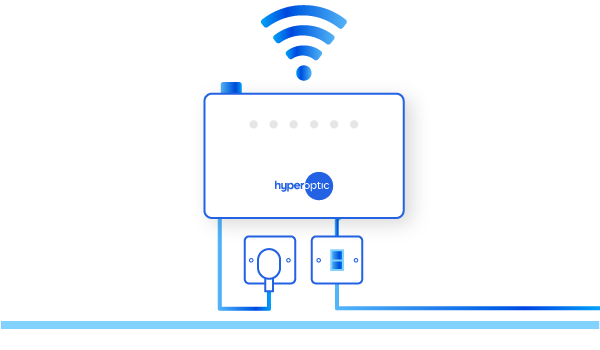
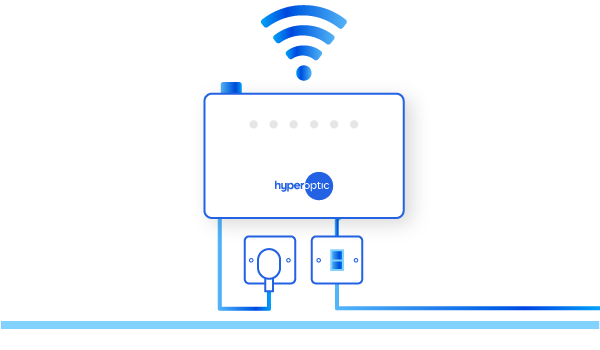
Most popular FAQs
please let us know what kind of building you live in.
If you live in an apartment building or block of flats,
please select “I live in an apartment building”.
If you live in a house or a flat within a house, please
select “I live in a house”. If you’re not sure, get in touch.



