Getting started with Hyperoptic in a new homeMoving into a new home and interested in Hyperoptic’s Hyperfast Broadband? |

I need help with…
Ordering service
You can either order online or get in touch with us to order directly.
All you need to do is pick your speed and how long you’d like to sign up for.
Then you can add any extras you might fancy. Want a phone service? Extra coverage with Total W-Fi? We’ve got you covered.

To speak to our team, call 0333 332 1138 or email telesalesteam@hyperoptic.com
Available Monday to Saturday 8am-9pm and 9am-9pm on Sunday
Our team can help with getting you started in your new home
We can offer advice on which speed is best for you, which plan most suits your needs and which deals you can get on your chosen package.
We’ll talk you through the whole ordering process, book your install (if you need one) and make sure you’re totally happy before you switch.
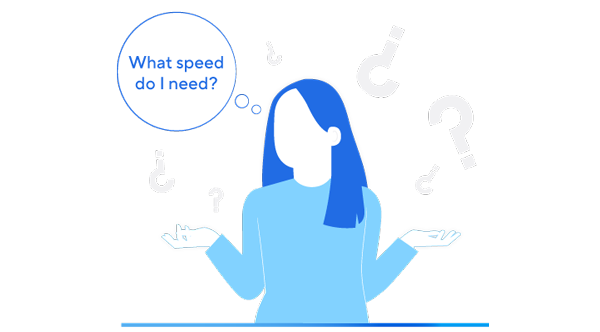
Why Hyperoptic

Stuck in contract?
Our Switch Now offer gives you up to 9 months free while your current contract ends

Social tariffs
Our Fair Fibre Plan makes service even more affordable for those on Universal Credit or other benefits
“If Hyperoptic is available in your home, it is absolutely a provider you should consider. Prices are both reasonable and fixed throughout your contract. And the reliability of its internet connection is some of the best you’ll find from a broadband provider.”
Uswitch broadband reviews 2025
What if your new home already has a Hyperoptic socket?
If you’re moving into a home with a Hyperoptic socket already installed, you’ve made an excellent choice.
It means that your broadband could be up and running within an hour, and you won’t even need an engineer visit. All you need is a router. Easy peasy.
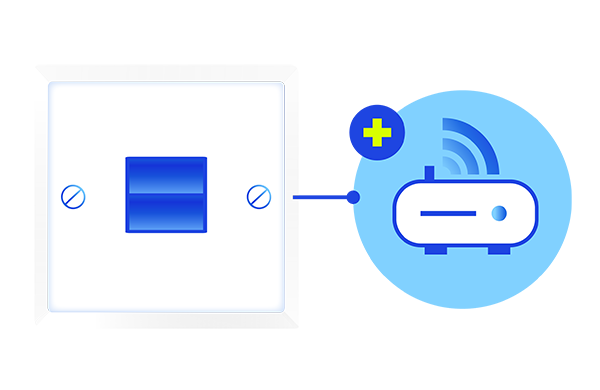
You can find our guide to Moving out of a Hyperptic supplied home to find out about the steps before you move.
Most popular FAQs
How to switch to Hyperoptic from TalkTalk
Had enough of TalkTalk?
At Hyperoptic, we run an independent full fibre broadband network. This means it’s separate from TalkTalk’s, so you don’t have to schedule switching for the same day. You can even have both services running at the same time which means no downtime while you’re changing providers.
How to switch from TalkTalk to Hyperoptic
1) Order your new service at hyperoptic.com – you can arrange to go live on a date that suits you to avoid any downtime while you switch.
With a choice of 50Mb, 150Mb, 500Mb or 1Gb packages, you’ll find a speed to suit your needs. You can either roll monthly or choose a 12 or 24-month commitment for a lower monthly price.
All our packages are available with or without phone – just be sure to let us know if you want to keep your current number before you cancel your existing service.
If you decide to keep your current phone number, you’ll need to keep your TalkTalk service running until the transfer is complete. We’d suggest calling TalkTalk to check you have all the correct details. This will ensure the process goes smoothly, as incorrect details can cause delays
2) Don’t worry if you’re still in contract with TalkTalk
You can still switch to Hyperoptic today and pay nothing until your current TalkTalk contract ends^, by choosing our Switch Now proposition.
Just tell us how long you have left on your current TalkTalk contract and we’ll give you free Hyperoptic broadband until it ends. You’ll just need to send us your TalkTalk contract end date to switch.now@hyperoptic.com – we’ve included a guide on how to find this below.
One of our advisors will review this and we’ll confirm via email that we’ve accepted your proof of contract end date and you’ll receive free Hyperoptic broadband until your TalkTalk contract ends.
3) Get in touch with TalkTalk
Sign in to your TalkTalk My Account. View “My Package” and then “Package Overview” for details of your current contract.
Call TalkTalk on 0345 1720 088 between the hours of 08:00 – 22:00 Monday – Sunday.
4) Cancel your service with TalkTalk
If you’re still in contract, TalkTalk requires you give 30 days’ notice (using the above methods) before moving on. If your package includes other services like movies or sports channels, check to see if you can keep them – they’ll likely work with Hyperoptic too (and probably faster).
If you’re still within your minimum commitment period, then it’s likely you’ll need to pay for the remainder of your contract. But there’s no need to worry as your Hyperoptic service will be free until your TalkTalk contract ends, as long as you’ve chosen Switch Now.
It’s sometimes possible to cancel without these fees if you’ve experienced extremely slow broadband, you’ve had price rises mid contract or if you have complaints about the service.
Booking your Hyperoptic installation
Once you’ve ordered your new service, you’ll be able to arrange your installation, which lasts as little as an hour. You’ll be able to choose your own slot online – including the next day and Saturdays, depending on availability. Read more about the installation process.
Find your TalkTalk contract end date:
1. Log in to your TalkTalk account
2. Under ‘My TalkTalk’, select My Package

3. Your contract end date will be displayed here
4. Screenshot this including your name in view of the screenshot. You may wish to redact other personal details such as your phone number and bank details.
5. Send it to us in an email, with your full name and Hyperoptic broadband order number to switch.now@hyperoptic.com
^Up to 9 months free.
How to switch to Hyperoptic from Virgin
Had enough of Virgin Media?
At Hyperoptic, we run an independent full fibre broadband network. This means it’s separate from Virgin’s, so you don’t have to schedule switching for the same day. You can even have both services running at the same time which means no downtime while you’re changing providers.
How to switch from Virgin to Hyperoptic
1) Order your new service at hyperoptic.com – you can arrange to go live on a date that suits you to avoid any downtime while you switch.
With a choice of 50Mb, 150Mb, 500Mb or 1Gb packages, you’ll find a speed to suit your needs. You can either roll monthly or choose a 12 or 24-month commitment for a lower monthly price.
All our packages are available with or without phone – just be sure to let us know if you want to keep your current number before you cancel your existing service.
If you decide to keep your current phone number, you’ll need to keep your Virgin service running until the transfer is complete. We’d suggest calling Virgin to check you have all the correct details. This will ensure the process goes smoothly, as incorrect details can cause delays.
2) Don’t worry if you’re still in contract with Virgin
You can still switch to Hyperoptic today and pay nothing until your current Virgin contract ends^, by choosing our Switch Now proposition.
Just tell us how long you have left on your current Virgin contract and we’ll give you free Hyperoptic broadband until it ends. You’ll just need to send us your Virgin contract end date to switch.now@hyperoptic.com – we’ve included a guide on how to find this below.
One of our advisors will review this and we’ll confirm via email that we’ve accepted your proof of contract end date and you’ll receive free Hyperoptic broadband until your Virgin contract ends.
3) Get in touch with Virgin Media.
You can sign into your Virgin Media account and select ‘View Contract’ to view the details of your current contract.
Or call 150 from a Virgin Media landline or mobile, or 0345 454 1111 from any other phone between 07:00 – 23:00 Monday to Friday, and 08:00 – 20:00 Saturday and Sunday.
4) Cancel your service with Virgin
If you miss the 30-day window, or your prices aren’t increasing, then it’s likely you’ll need to pay for the remainder of your contract. But there’s no need to worry as your Hyperoptic service will be free until your Virgin contract ends, as long as you’ve chosen Switch Now.
It’s sometimes possible to cancel without these fees if you’ve experienced extremely slow broadband or if you have complaints about the service.
Virgin requires you give 30 days’ notice (using the above methods) before moving on. If your package includes other services like movies or sports channels, check to see if you can keep them – they’ll likely work with Hyperoptic too (and probably faster).
Booking your Hyperoptic installation
Once you’ve ordered your new service, you’ll be able to arrange your installation, which lasts as little as an hour. You’ll be able to choose your own slot online – including the next day and Saturdays, depending on availability. Read more about the installation process.
Finding your Virgin Media contract end date:
1. Log in to your Virgin Media account
2. Select My Account
3. Select ‘Check your contract details’. You’ll find your end date here.
4. Screenshot this including your name in view of the screenshot. You may wish to redact other personal details such as your phone number and bank details.
5. Send it to us in an email, with your full name and Hyperoptic broadband order number to switch.now@hyperoptic.com
^Up to 9 months free.
How to switch to Hyperoptic from Sky
Had enough of Sky?
At Hyperoptic, we run an independent full fibre broadband network. This means it’s separate from Sky’s, so you don’t have to schedule switching for the same day. You can even have both services running at the same time which means no downtime while you’re changing providers.
How to switch from Sky to Hyperoptic
1) Order your new service at hyperoptic.com – you can arrange to go live on a date that suits you to avoid any downtime while you switch.
With a choice of 50Mb, 150Mb, 500Mb or 1Gb packages, you’ll find a speed to suit your needs. You can either roll monthly or choose a 12 or 24-month commitment for a lower monthly price.
All our packages are available with or without phone – just be sure to let us know if you want to keep your current number before you cancel your existing service.
If you decide to keep your current phone number, you’ll need to keep your Sky service running until the transfer is complete. We’d suggest calling Sky to check you have all the correct details. This will ensure the process goes smoothly, as incorrect details can cause delays.
2) Don’t worry if you’re still in contract with Sky
You can still switch to Hyperoptic today and pay nothing until your current Sky contract ends^, by choosing our Switch Now proposition.
Just tell us how long you have left on your current Sky contract and we’ll give you free Hyperoptic broadband until it ends. You’ll just need to send us your Sky contract end date to switch.now@hyperoptic.com – we’ve included a guide on how to find this below.
One of our advisors will review this and we’ll confirm via email that we’ve accepted your proof of contract end date and you’ll receive free Hyperoptic broadband until your Sky contract ends.
3) Get in touch with Sky
Access your Sky My Account. Visit the menu and select ‘Message Centre’ where you can view the details of your current contract.
Call Sky customer service on 0800 151 2747 between the hours of 08:30 – 23:00 Monday to Friday or 08:30 – 22:00 Saturday and Sunday.
4) Cancel your service with Sky
Give your notice
Like many other providers, you are required to give Sky 30 days’ notice (using the above methods) before moving on if you’re still within your commitment period. If your current package with Sky includes other services like movies or sports channels, check to see if you can take them with you – they’ll likely work on our network too (and probably faster).
If you’re still within your minimum commitment period, it’s likely you’ll need to pay for the remainder of your contract. But there’s no need to worry as your Hyperoptic service will be free until your Sky contract ends, as long as you’ve chosen Switch Now.
It’s sometimes possible to cancel without these fees if you’ve experienced extremely slow broadband, had price rises mid-contract or if you have complaints about the service.
Booking your Hyperoptic installation
Once you’ve ordered your new service, you’ll be able to arrange your installation, which lasts as little as an hour. You’ll be able to choose your own slot online – including the next day and Saturdays, depending on availability. Read more about the installation process.
Finding your Sky contract end date:
1. Open up the My Sky app
2. Click on the Your Products option

3. Select Broadband from the top line
4. Your contract end date will be displayed here
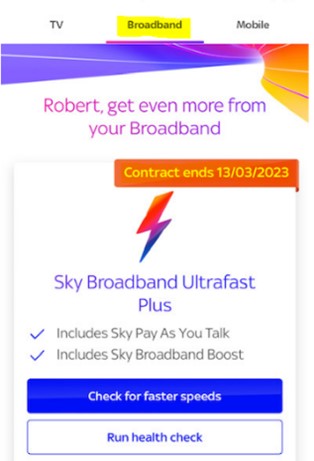
5. Screenshot this, including your name. You may wish to redact other personal details such as your phone number and bank details.
6. Send it to us in an email, with your full name and order number to switch.now@hyperoptic.com
^Up to 9 months free.
How to switch to Hyperoptic from BT
Had enough of BT?
At Hyperoptic, we run an independent full fibre broadband network. This means it’s separate from BT’s, so you don’t have to schedule switching for the same day. You can even have both services running at the same time which means no downtime while you’re changing providers.
How to switch from BT to Hyperoptic
1) Order your new service at hyperoptic.com
You can arrange to go live on a date that suits you to avoid any downtime while you switch.
With a choice of 50Mb, 150Mb, 500Mb or 1Gb packages, you’ll find a speed to suit your needs. You can either roll monthly or choose a 12 or 24-month commitment for a lower monthly price.
All our packages are available with or without phone – just be sure to let us know if you want to keep your current number before you cancel your existing service.
If you decide to keep your current phone number, you’ll need to keep your BT service running until the transfer is complete. We’d suggest calling BT to check you have all the correct details. This will ensure the process goes smoothly, as incorrect details can cause delays.
2) Don’t worry if you’re still in contract with BT
You can still switch to Hyperoptic today and pay nothing until your current BT contract ends^, by choosing our Switch Now proposition.
Just tell us how long you have left on your current BT contract and we’ll give you free Hyperoptic broadband until it ends. You’ll just need to send us your BT contract end date to switch.now@hyperoptic.com – we’ve included a guide on how to find this below.
One of our advisors will review this and we’ll confirm via email that we’ve accepted your proof of contract end date and you’ll receive free Hyperoptic broadband until your BT contract ends.
3) Get in touch with BT
Log in to your MyBT account portal and choose “My Orders” under the Support menu to view your current contract details.
You can call BT on 0800 800 150 between the hours of 08:00 – 21:00 Monday to Friday, 08:00 – 20:00 on Saturday and 09:00 – 18:00 on Sunday.
4) Cancel your service with BT
If you’re still in contract, BT requires you give 30 days’ notice (using the above methods) before moving on. If your package includes other services like movies or sports channels, check to see if you can keep them – they’ll likely work with Hyperoptic too (and probably faster).
If you’re still within your minimum commitment period, then it’s likely you’ll need to pay for the remainder of your contract. But there’s no need to worry as your Hyperoptic service will be free until your BT contract ends, as long as you’ve chosen Switch Now.
It’s sometimes possible to cancel without these fees if you‘ve experienced extremely slow broadband or if you have complaints about the service.
Booking your Hyperoptic installation
Once you’ve ordered your new service, you’ll be able to arrange your installation, which lasts as little as an hour. You’ll be able to choose your own slot online – including the next day and Saturdays, depending on availability. Read more about the installation process.
Finding your BT contract end date:
1. Log in to the MyBT account portal
2. Select “My Orders” from the Support menu
3. Select your current broadband contract and select “Show contract terms”
4. Your contract details, including your contract end date should be listed under “Contract Terms”.
5. Screenshot this, including your name. You may wish to redact other personal details such as your phone number and bank details.
6. Send it to us in an email, with your full name and order number to switch.now@hyperoptic.com
*Each year, BT increase the bills of their broadband and/or landline customers by an extra 3.9% plus that year’s Consumer Price Index (CPI) rate of inflation (https://www.bt.com/assets/pdf/BT_PhoneTariff_Residential.pdf) – information taken from BT website on 01/02/22.
^Up to 9 months free
Can I get Hyperoptic fibre broadband?
You can check the availability of Hyperoptic’s services using our online address checker, on our website www.hyperoptic.com
Simply enter your postcode and click ‘Check’.
If we’re currently available at your address or coming soon, you can check the status and progress.
If we’re not yet available at your address, register your interest today. Encourage your neighbours to register their interest too – the more demand we see from local residents, the faster we can get the ball rolling.
If you have any sales questions, the quickest way to reach us is through contact form. Alternatively, you can call us on 0203 318 3209.
Can I order online?
Yes, all you have to do is check your postcode on our home page. If we’re available at your address, you can place your order online.
If you have any sales questions, the quickest way to reach us is through contact form. Alternatively, you can call us on 0203 836 9191.
Do you offer any TV or mobile phone services?
We specialise in providing the fastest fibre broadband and currently don’t offer any additional TV or mobile phone services (although we do offer Broadband & Phone options). Many of our customers enjoy on-demand TV streaming services like Netflix or Amazon Prime Instant Video. There is also the option to use a TV box like YouView, Now, or to complement our hyperfast broadband with unbundled TV services from Sky.
If you have any sales questions, the quickest way to reach us is through contact form. Alternatively, you can call us on 0203 318 3209.
When does my minimum period start?
Your minimum period starts on the date that your Hyperoptic service is activated.
Once you place your order with us, our Terms of Service apply.
Read our Terms of Service.
If you have any questions, the quickest way to reach us is through My Account support request.
How do I find out my minimum period start date?
You can find your minimum period start date by logging into My Account and selecting ‘My package’.
If you have any questions, the quickest way to reach us is through My Account support request.
Why is your service not available to all properties?
Hyperoptic is expanding rapidly right across the UK.
We invest heavily in our infrastructure and work hard to bring our hyperfast broadband to more buildings and cities nationwide, every day.
If we’re not yet available at your address, please register your interest and we will be able to contact you should service become available. You can register your interest by entering your postcode on our website and filling out the form.
If you have any sales questions, the quickest way to reach us is through contact form. Alternatively, you can call us on 0203 318 3209.







